Summary of Microsoft Office and its Significance in modern workplaces
Microsoft Office is a productivity package used by millions of individuals to generate, organize, and transmit information. Knowledge of how to use it can help boost workplace efficiency, productivity, and communication.

Logo of Microsoft Office
Why it is critical to understand advanced Microsoft Office methods?
Advanced Microsoft Office techniques are essential for people and companies to increase productivity and efficiency, as demonstrated by the following reasons.
1. Improve Efficiency:
Learning advanced methods can help users complete tasks faster, save time, and work on more important projects.
2. Increase Quality:
Advanced Word and PowerPoint formatting and design skills can improve document and presentation quality.
3. Improve Collaboration:
Microsoft Office collaboration tools enable multiple users to collaborate on the same document or presentation.
4. Improve Data Analysis:
Excel approaches can help users analyze data more efficiently.
5. Keep Ahead of the Competition:
Microsoft Office proficiency can help people and businesses compete in today's competitive business climate.
6. Boost Creativity:
Advanced Microsoft Office tools can help users create more interesting presentations.
Understanding advanced Microsoft Office methodologies is essential for maximizing productivity, quality, collaboration, data analysis, and creativity.
Word by Microsoft
Advanced formatting techniques, including using styles and creating templates
Microsoft Word uses advanced formatting techniques to increase productivity and uniformity.
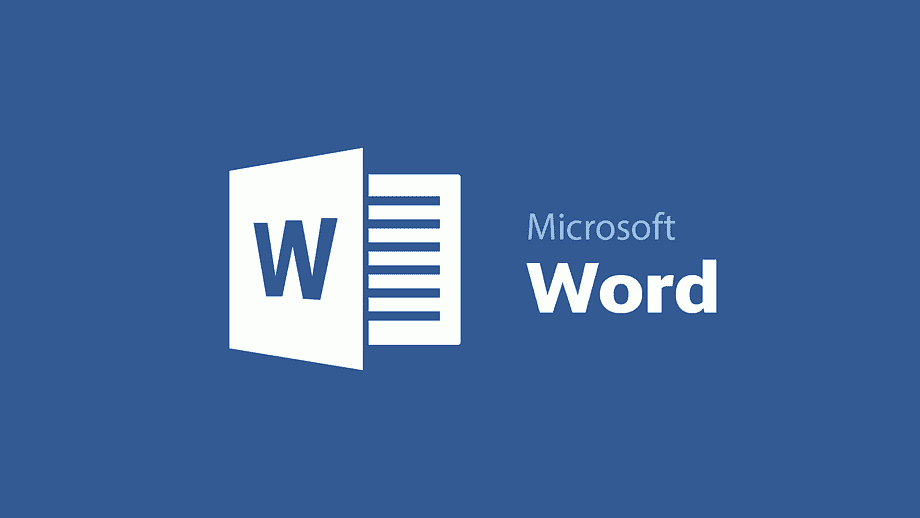
Logo of MS Word
Styles
Styles are predefined formatting sets that can be applied to text inside a document and can be created by selecting the text and using the Styles pane.

Style in Microsoft Word
Templates
Templates are pre-designed documents that can be created in Word by customizing an existing document and saving it as a template.
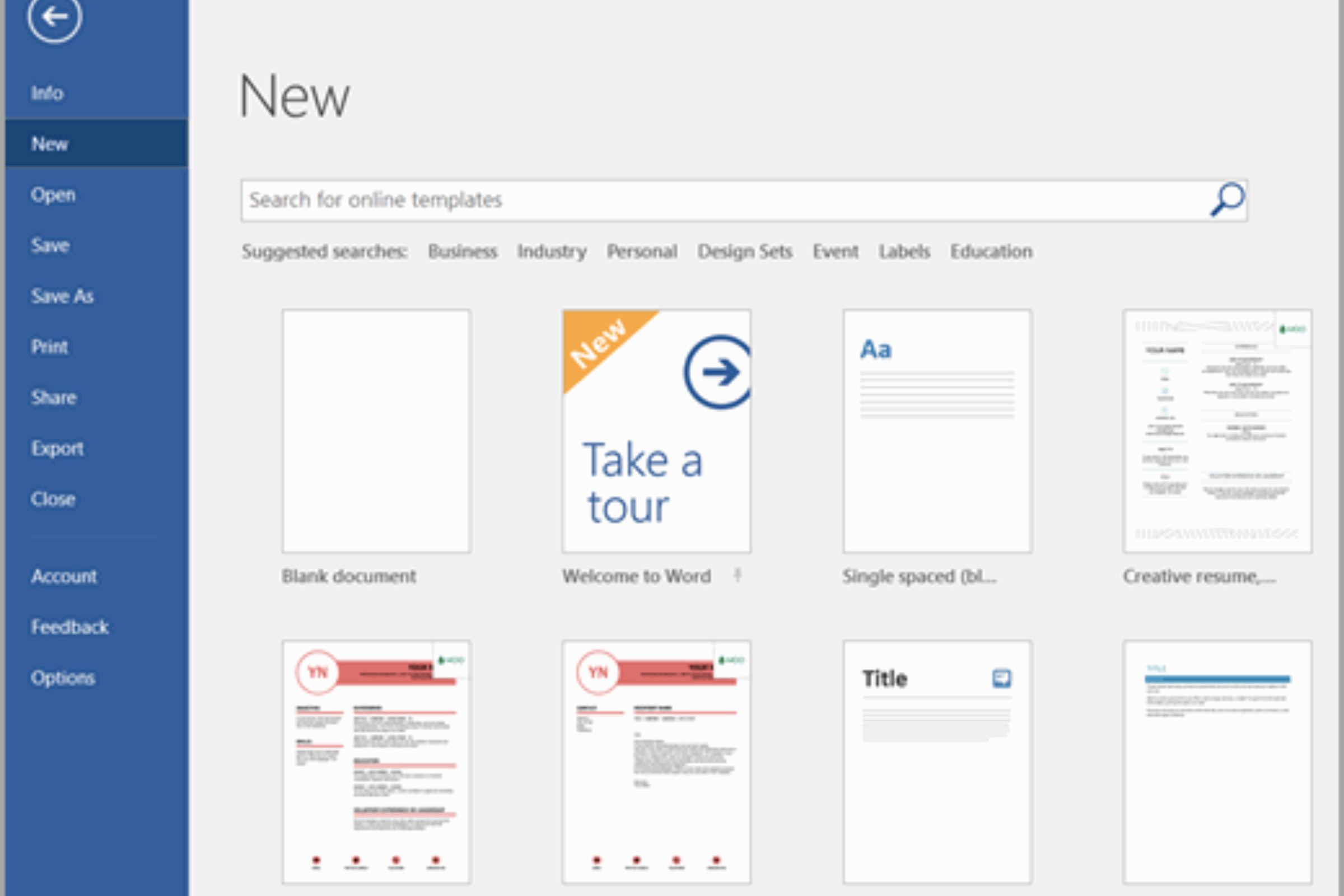
Template Design for Microsoft Word
Styles and templates in Word can help businesses save time, maintain uniformity, reduce errors, and improve the quality of documents, making them essential for document development.
Mastering mail merge and creating customized documents
Mail merge is a powerful feature in Microsoft Word that allows users to create customized documents by merging a main document with a data source.
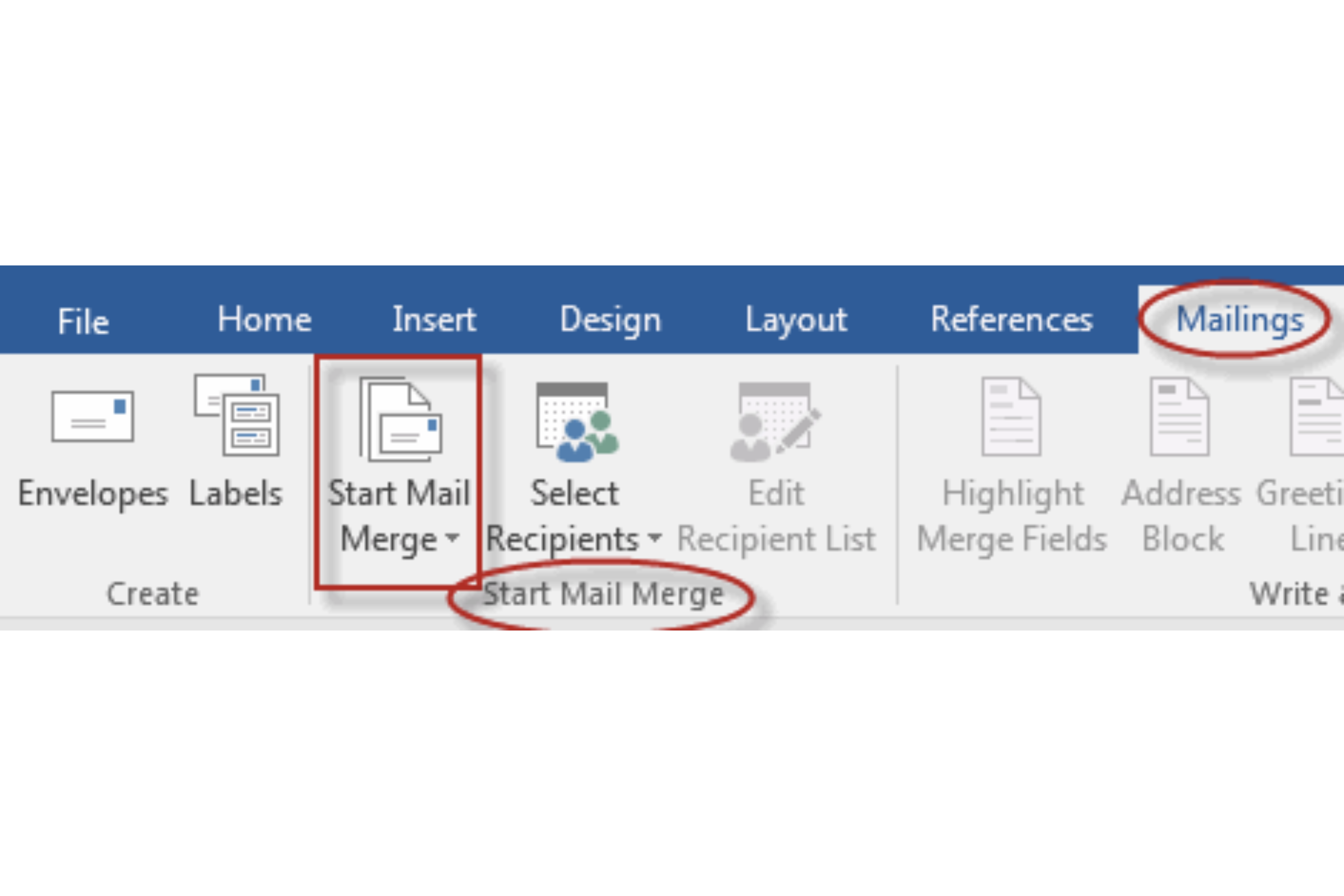
Mail merge in Microsoft Word
1.Set up the main document:
Create the main document that will contain the text and layout of the customized documents.
2.Prepare the data source:
Create a data source, such as an Excel spreadsheet or an Access database, that contains the information to be merged into the main document.
3.Insert merge fields:
In the main document, use the Insert Merge Field button to insert the fields from the data source.
4.Preview and complete the merge:
Preview the customized documents to ensure that they look and contain the correct information.
Users can save time and improve efficiency by mastering mail merge and creating customized documents in Word.
Advanced editing features, including track changes and collaboration tools
Microsoft Word offers advanced editing features, such as Track Changes and collaboration tools, which allow users to track changes, add comments, and collaborate with others in real time.
Track Changes
Track Changes allows users to track and highlight any changes made to a document.
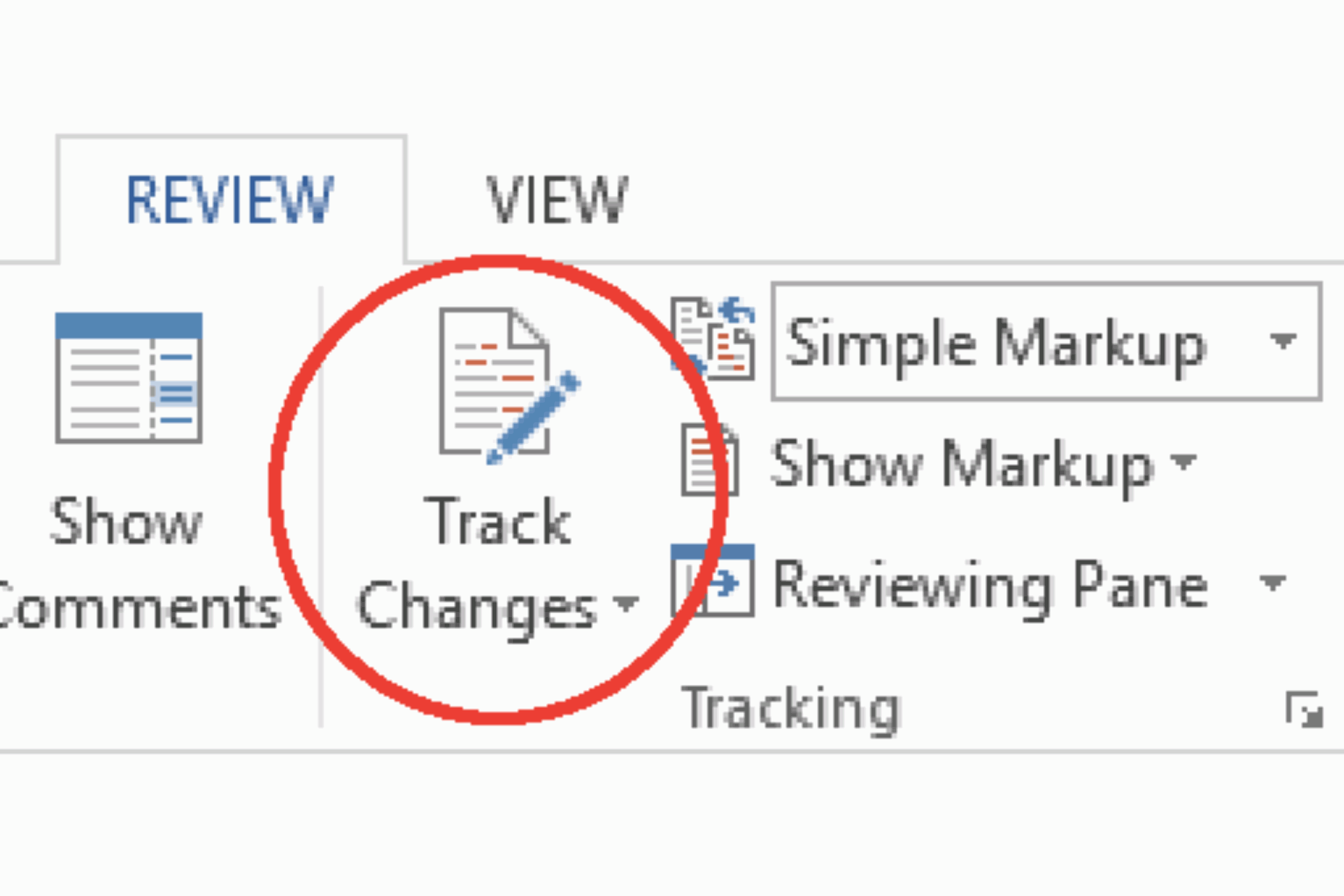
Track Changes in Microsoft Word
Word collaboration tools
Word collaboration tools allow multiple users to work on a document simultaneously, with changes highlighted and seen in real-time.

Word collaboration tools in Microsoft Word
Word offer advanced editing features to help users save time and improve the quality of their documents.
Mastering advanced Microsoft Word can open up a world of possibilities in both personal and professional life. Mastering Microsoft Word can be life-changing, if you want to learn detail about Microsoft Word, here is the article for you to go through, the detailed guide to Microsoft Word,
https://ezilearnonline.com/microsoft-word-a-comprehensive-guide-to-writing-and-formatting-documents/
so don't delay - enroll in the course and realize your full potential.
Excel by Microsoft
Excel is a powerful data management and analysis tool that can help users save time and avoid mistakes by automating tasks with macros and VBA programming.

Logo of Excel
Advanced data analysis techniques, including pivot tables and charts
Pivot tables are a useful tool in Excel that allows users to quickly and efficiently summarise and analyze data, group data, filter results, and create calculated fields.
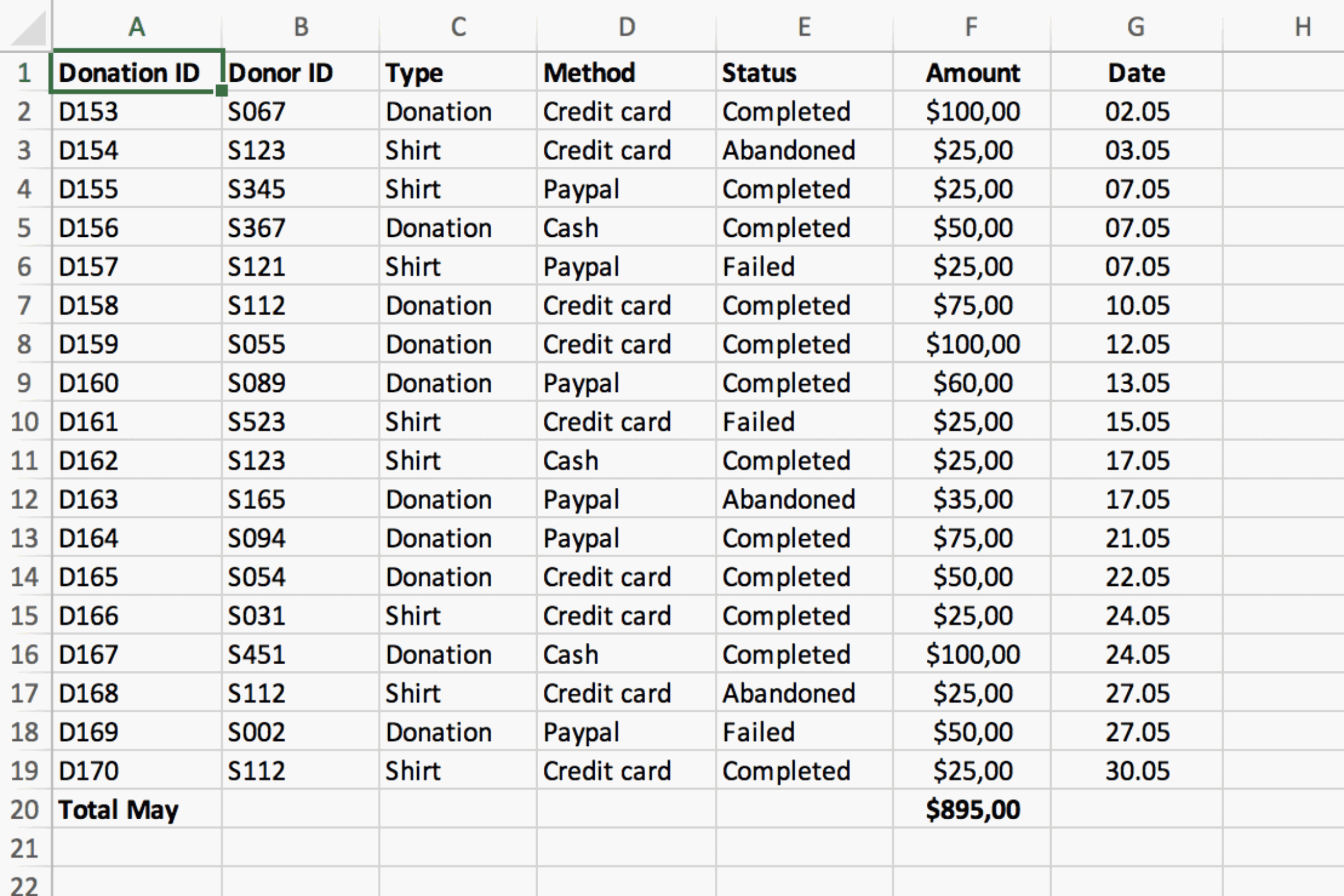
Pivot Tables in Excel
Tips for working with large datasets
Filters, sorting data, producing named ranges, and consolidation can help users manage and deal with large datasets more efficiently.

Working with large data in Excel
Automating tasks with macros and VBA programming
Macros and VBA programming can help users save time and enhance productivity by automating processes, especially beneficial for enterprises, organizations, and individuals.

Automating tasks with macros and VBA programming
Excel is a powerful tool for organizing, analyzing, and presenting data in meaningful ways. It is used in a wide range of industries, making it a must-have tool for professionals. Here is a resource to master advanced skills.
Attending an Excel advanced course can help you enhance your abilities and stand out in the job market. Start today and unleash the full power of Microsoft Excel!
PowerPoint by Microsoft
PowerPoint is a popular presentation program that allows users to create dynamic and interesting presentations with animation and multimedia features, as well as strategies for creating interactive presentations.

Logo of Microsoft PowerPoint
Advanced design approaches, such as animation and multimedia elements
Advanced design techniques can be used to make presentations more interesting and interactive, especially beneficial for enterprises, organizations, and individuals.
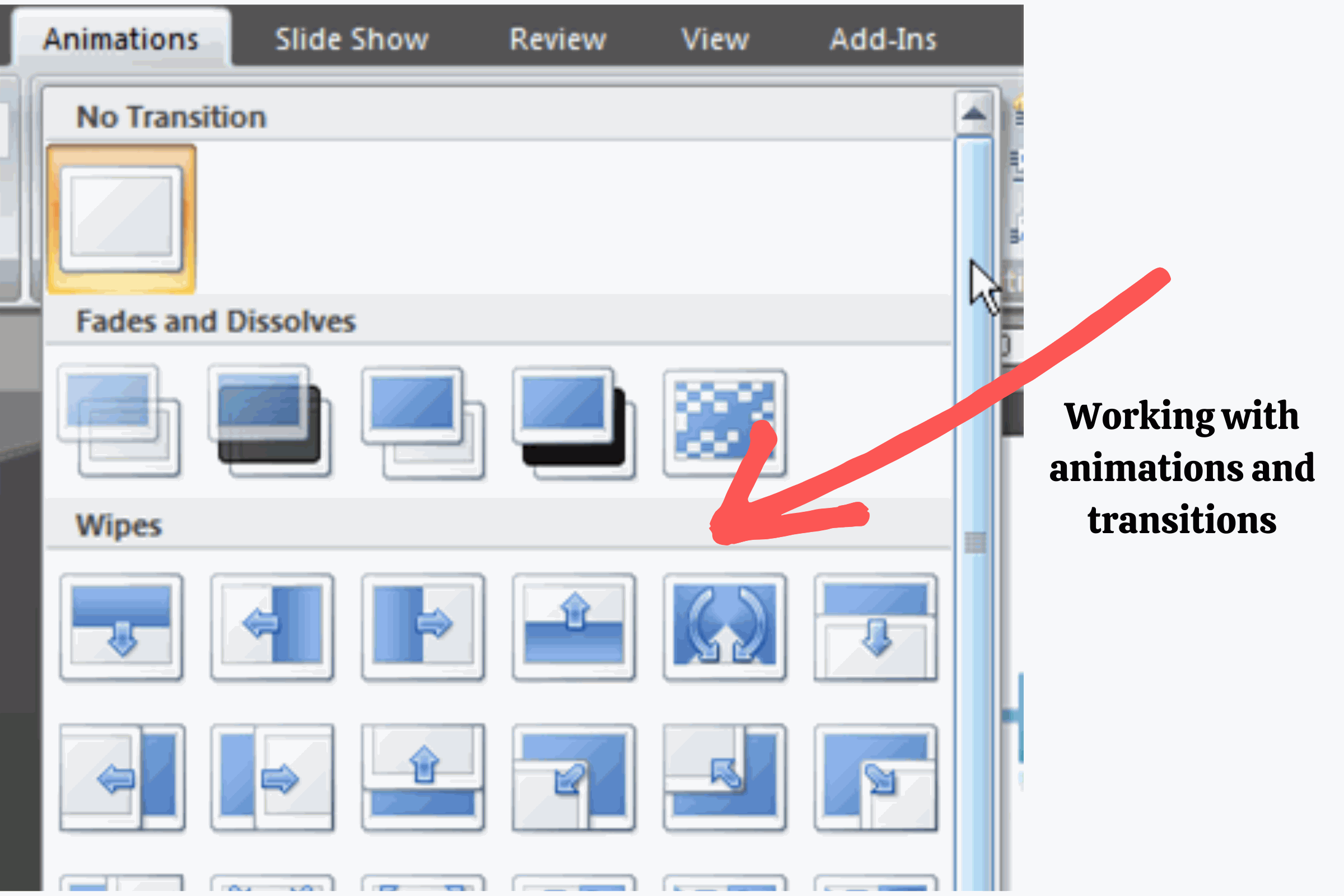
Working with Animations and multimedia elements in MS PowerPoint
Guidelines for Making Interactive Presentations
Interactive presentations can engage their audience by using interactive components such as quizzes, polls, hyperlinks, and action buttons.
PowerPoint Presentation
PowerPoint presentation strategies can help users create effective and engaging presentations using appropriate fonts, colors, text, and graphics.

PowerPoint Presentation Slides
Templates
Templates can be used to create professional-looking presentations, especially for executives and marketing experts.

PowerPoint Templates
Advanced design concepts
Users can use advanced design concepts, principles, and PowerPoint presentation tactics to create engaging, compelling, and interactive presentations.
Microsoft PowerPoint is a powerful tool that can help you create engaging presentations that leave a lasting impression. Take an advanced course to learn advanced features, design techniques, and multimedia tools.
Invest in yourself and take an advanced course to unlock the full potential of Microsoft PowerPoint.
Access by Microsoft
Microsoft Access is a DBMS that combines ActiveX with a graphical user interface and software-development tools, while VBA is an object-based programming language that can reference ActiveX components and call Windows OS operations.

Logo of Microsoft Access
How to Use Microsoft Access?
Below are some of the most commonly utilized features in Microsoft Access:
1.Data import from Excel or other databases
2.Developing data entry or viewing forms
3.Creating and executing data retrieval queries
4.Creating reports that may be printed or converted to PDF
5.Enabling people to communicate with Access using SQL
The components of Microsoft Access
Microsoft Access is a complex tool used to store, manage, compare, create, and develop data.
Database in Microsoft Access
Microsoft Access is divided into two types of databases: flat file and relational. Flat file databases store data in plain text files, while relational databases store data in forms that relate to each other.
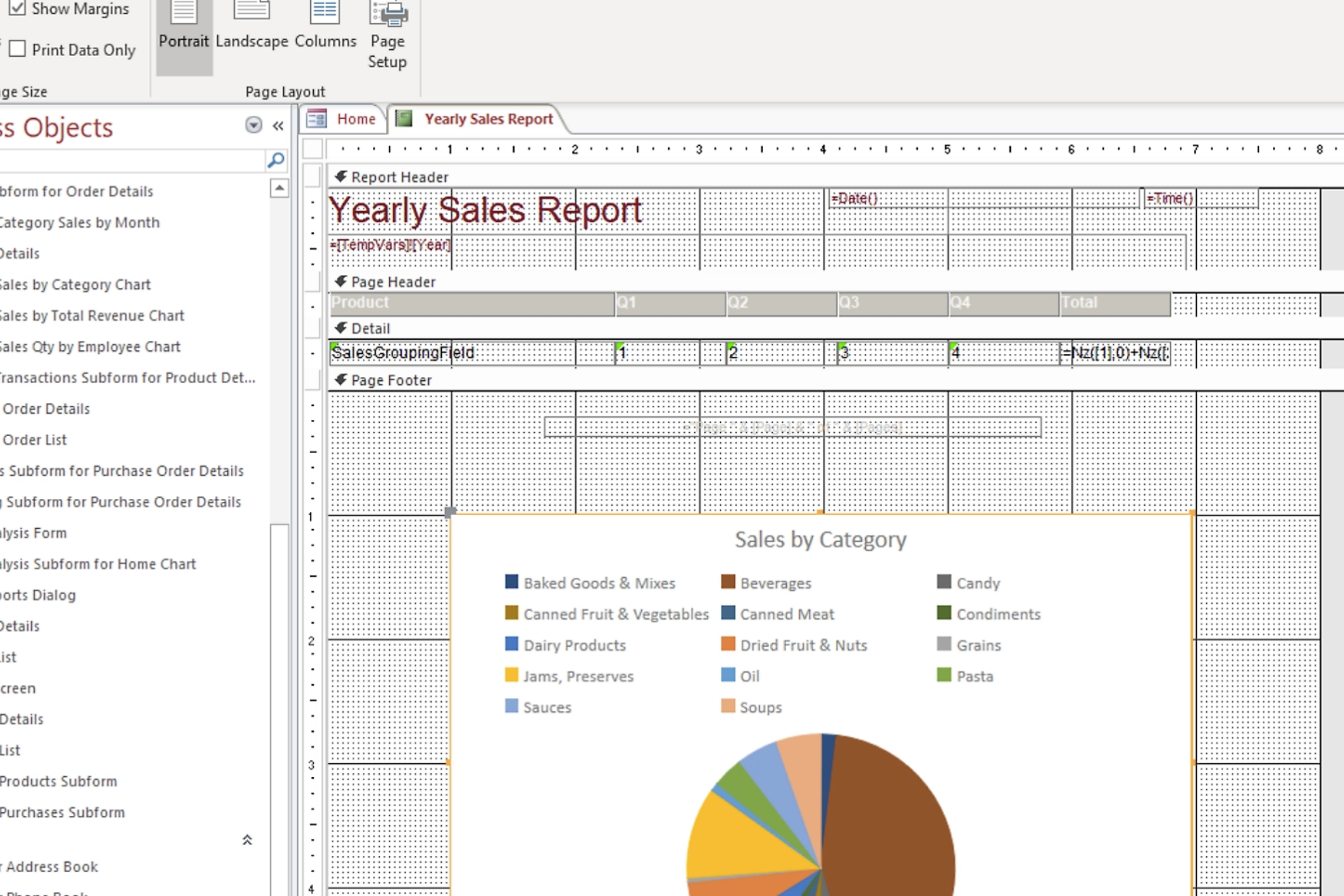
Database in Microsoft Access
Microsoft Access advanced tips from Microsoft Office
1.Use table relationships
Table relationships in Access allow you to connect data from different tables and create powerful queries and reports.
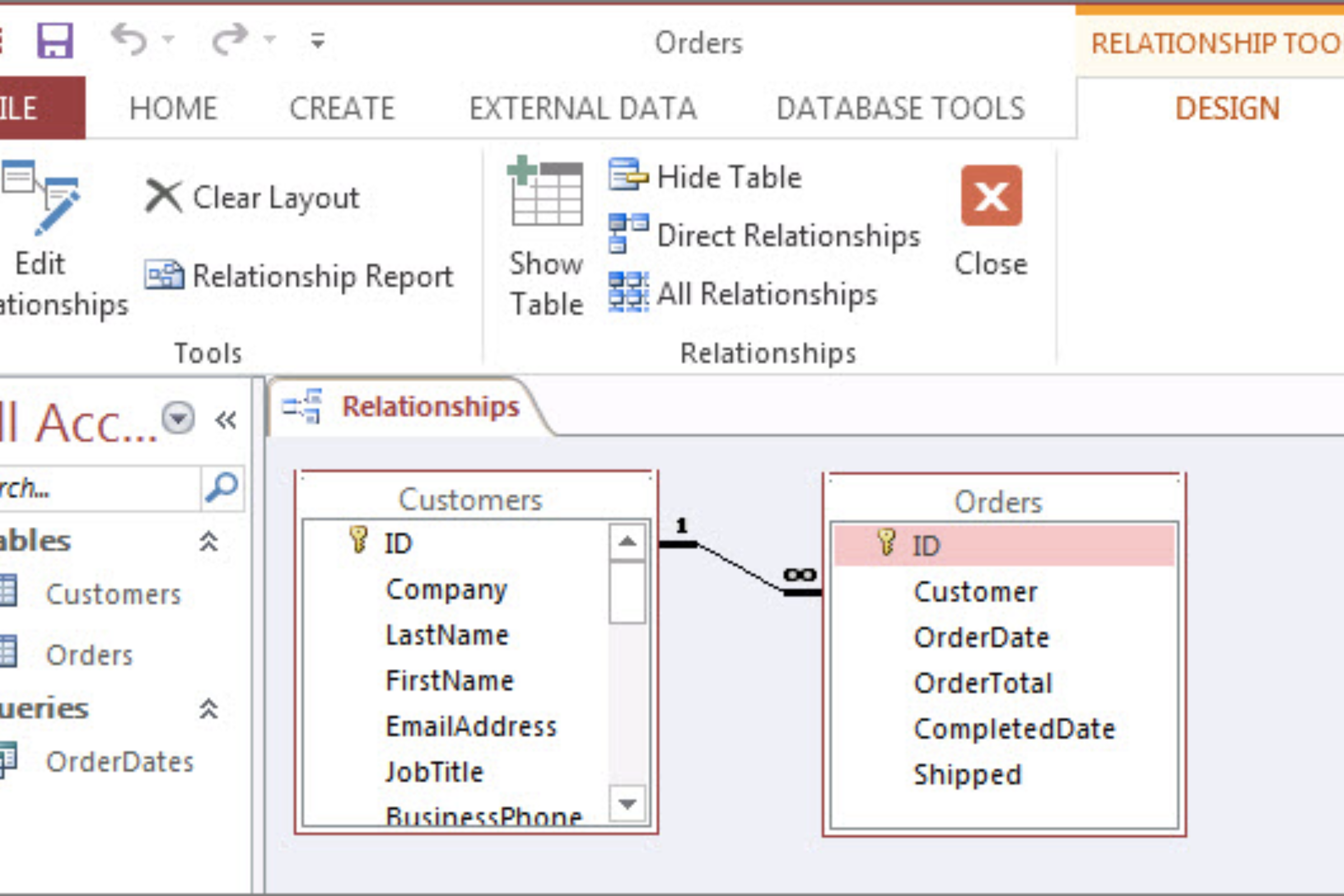
Table relationships in access
2.Use primary keys
Primary keys in Access are unique identifiers for each record in a table.
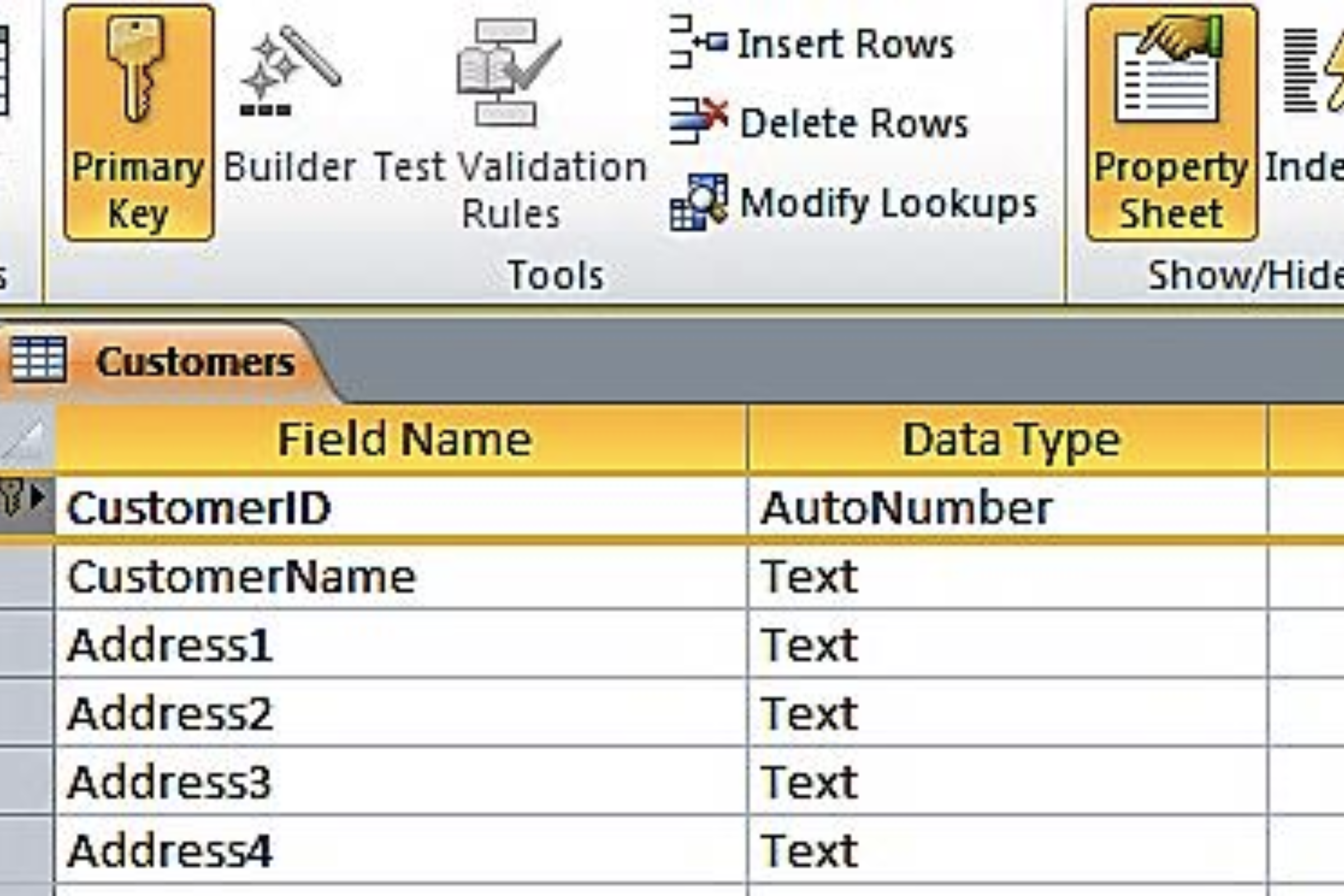
Primary keys in access
3.Use query design view
The query design view in Access allows users to create complex queries with multiple tables, joins, and criteria to extract specific data from their database.

Expression builder in access
4.Use the report wizard
The report wizard in Access allows you to create professional-looking reports with ease. Use it to improve data accuracy and consistency.

Report wizard in access
5.Use the backup and restore feature
Access' backup and restore feature allows users to create backups of their databases and restore them in case of data loss or corruption, protecting data and ensuring business continuity.
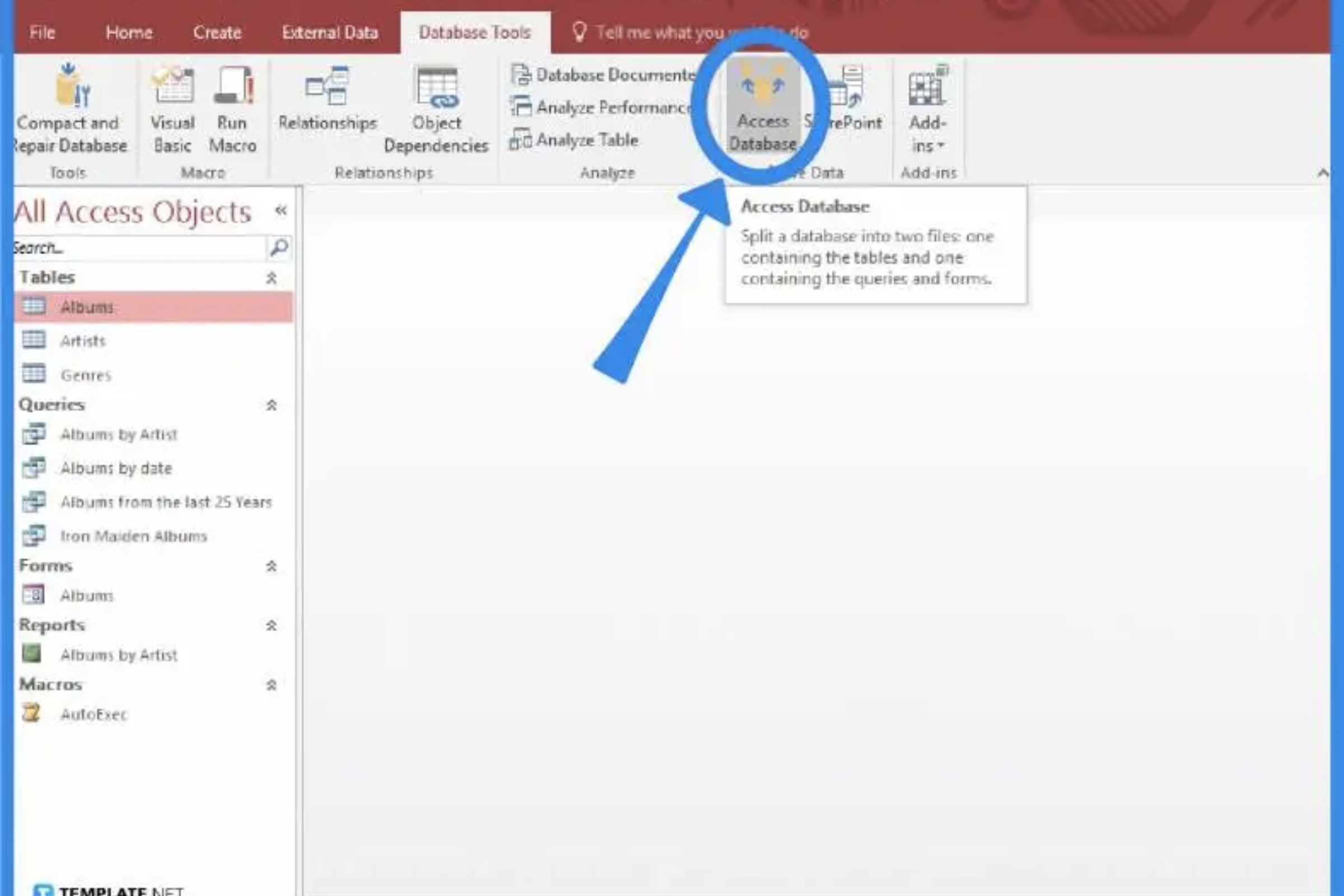
Backup and restore feature in MS Access
6.Use the import and export feature
The import and export feature in Access enables the transfer of data between Access and other applications, simplifying data integration processes.
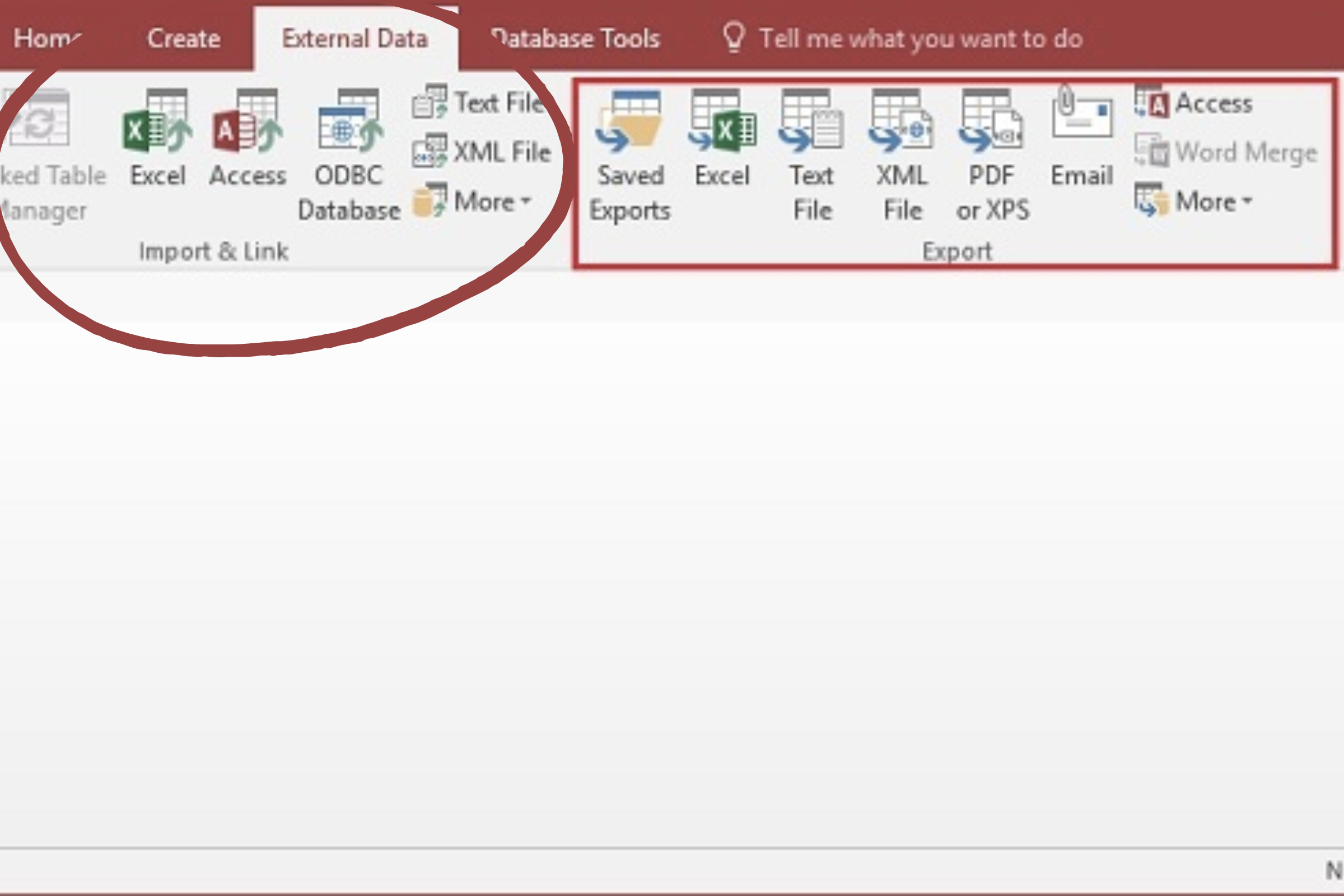
Import and export features in MS Access
Outlook by Microsoft
Microsoft Outlook is one of the most used email services, providing more than just email access. It also serves as a web app manager that coordinates and integrates with other Microsoft Office applications. It began as Hotmail in 1996 and was rebranded as Outlook.com in 2012.

MS Outlook logo
What Can You Do with Microsoft Outlook?
Microsoft Outlook is an email facilitator and app manager for integrating Office applications. It allows users to control email using filters and folders, locate names in the address book, and schedule emails to automatically respond when the user is unavailable. It also has a calendar feature for organizing meetings, events, and project deadlines.
Microsoft Outlook advance hints from Microsoft Office
1.Use keyboard shortcuts
Keyboard shortcuts can save time and improve productivity when using Outlook, such as Ctrl+R and Ctrl+Shift+M.
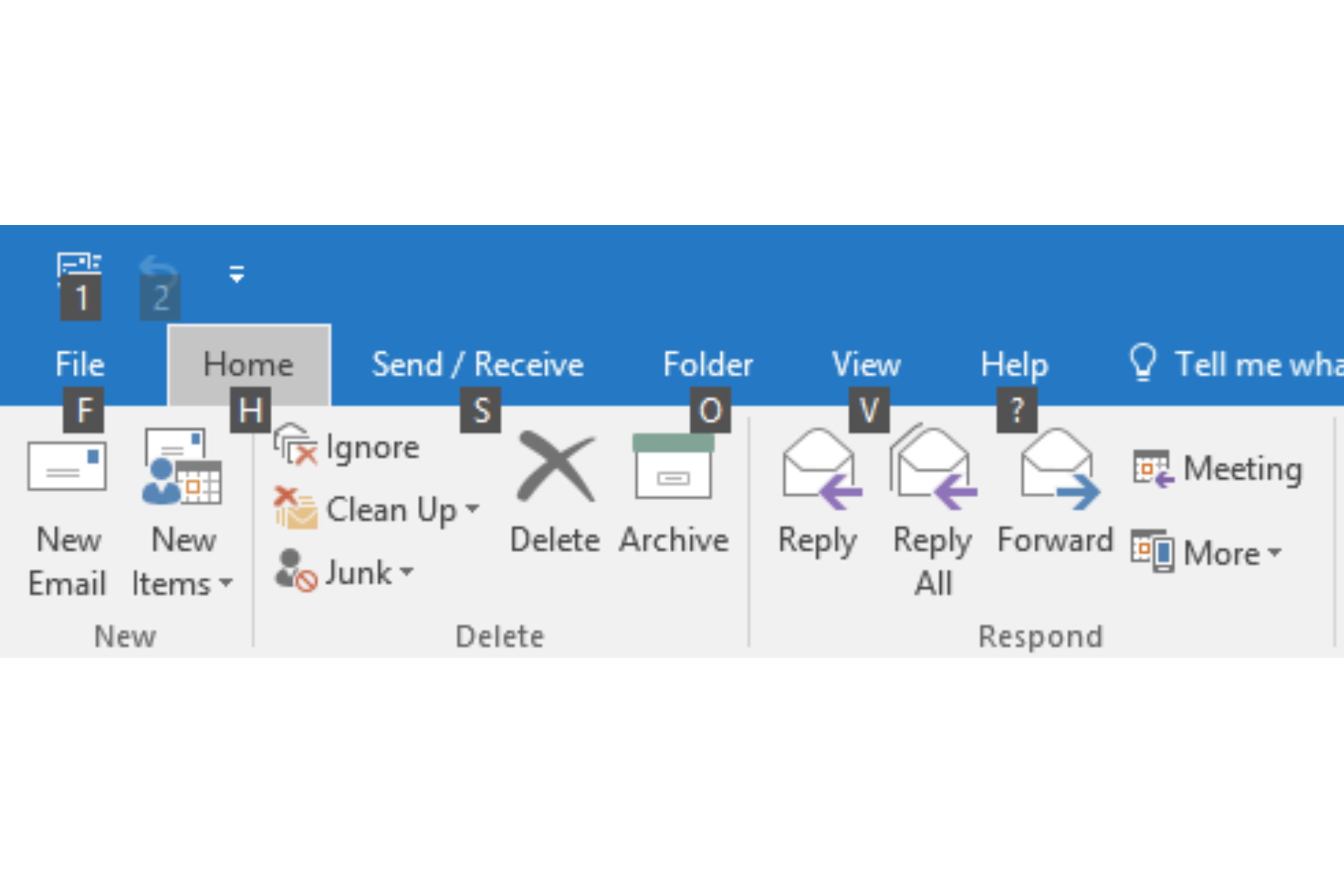
Use keyboard shortcuts in MS Outlook
2.Use the calendar feature
Outlook's calendar feature helps you stay organized and save time by scheduling appointments, meetings, and events.
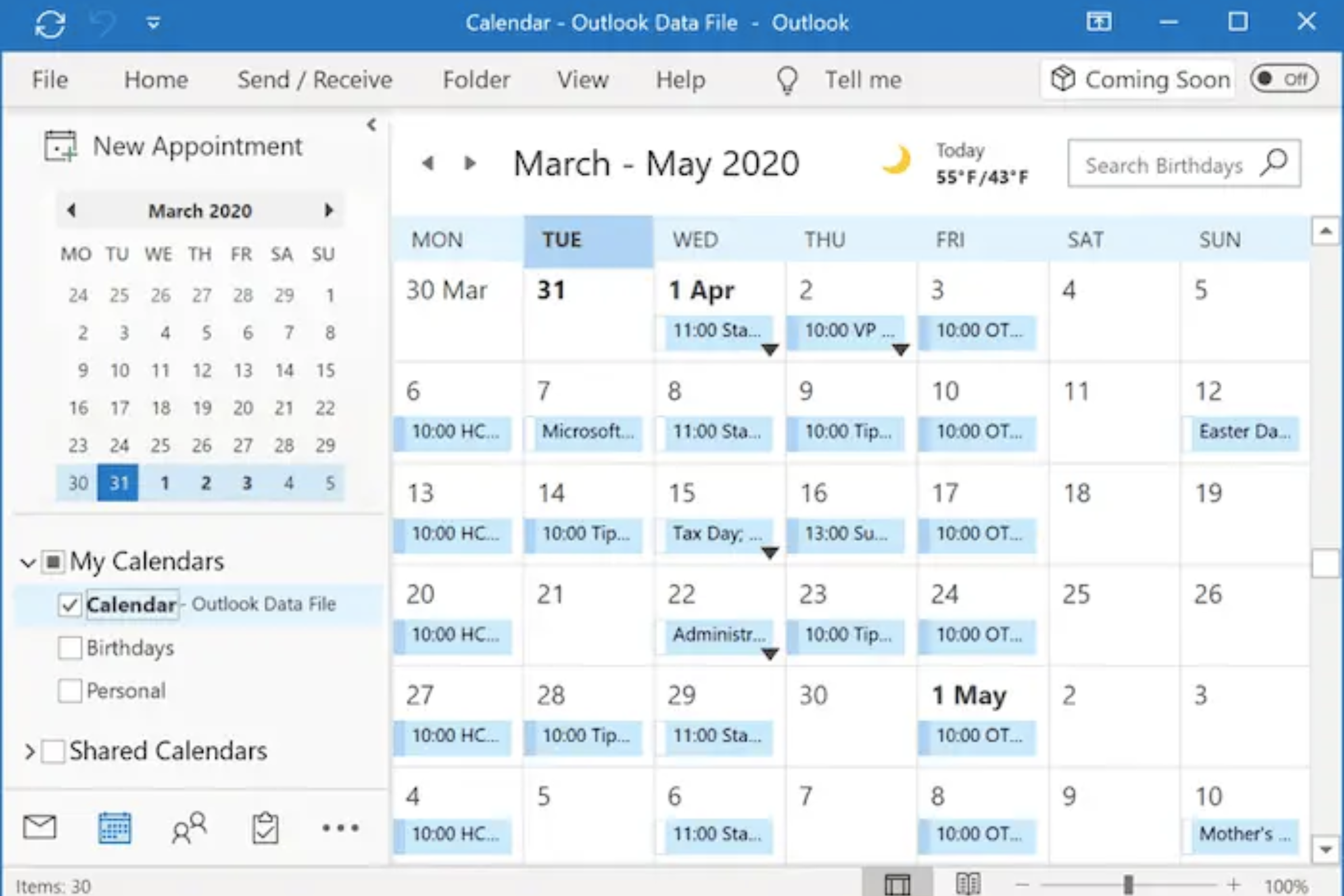
Use the calendar feature of MS Outlook
3.Use the email templates
Email templates in Outlook help you save time by creating pre-written emails for common situations.
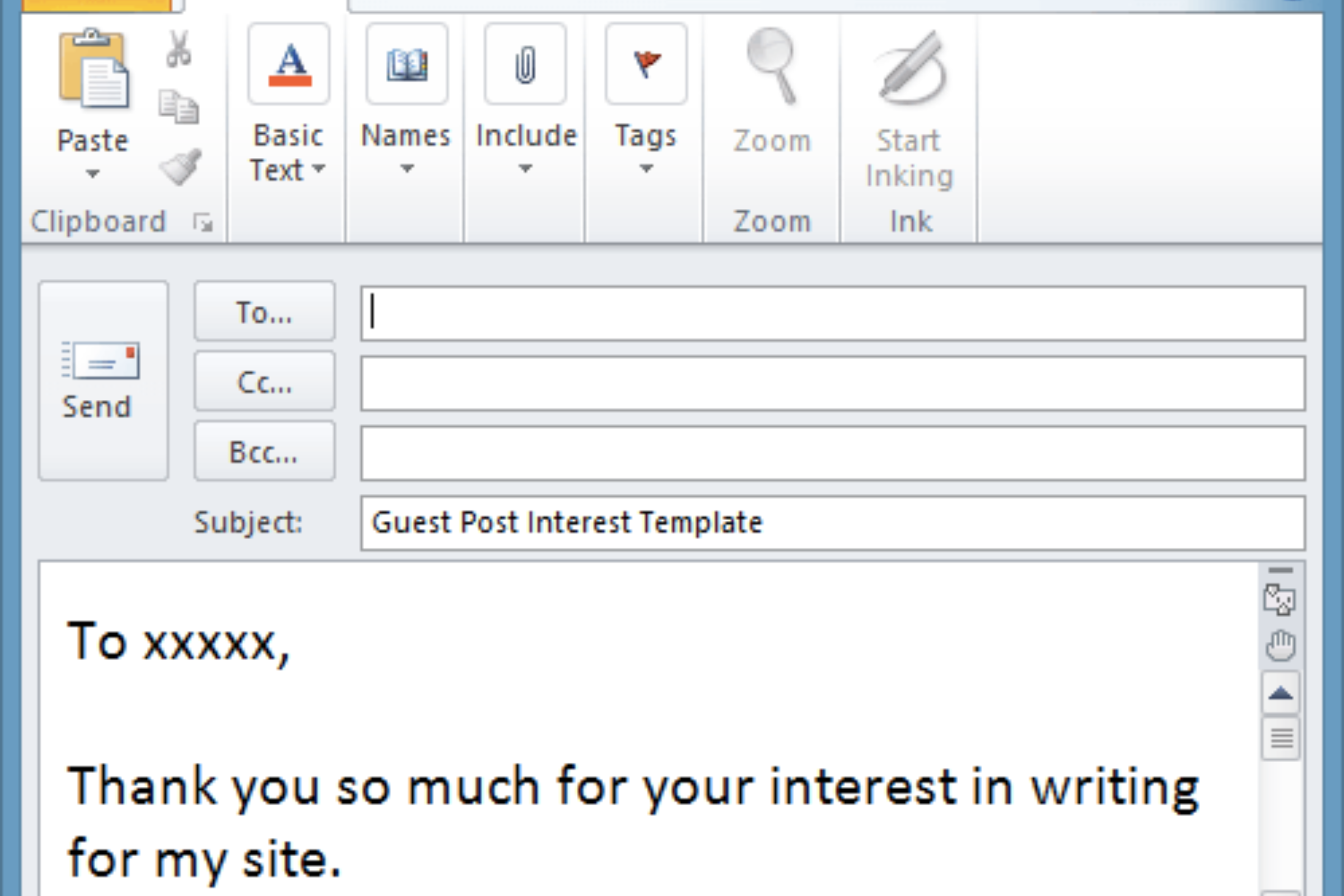
Design outlook email template
4.Use the email signature
The email signature in Outlook allows you to create a professional signature that includes your name, title, and contact information.
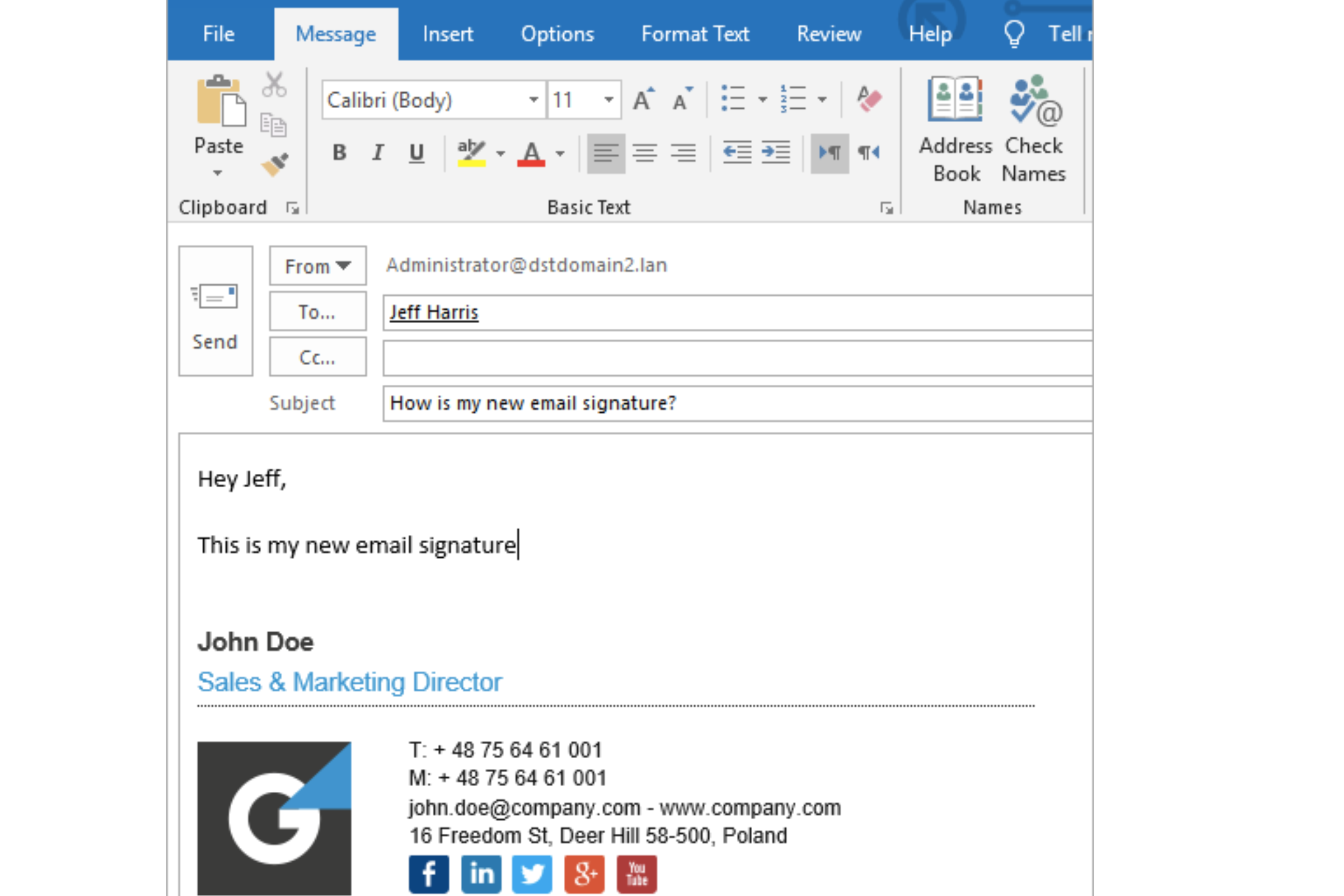
Use the email signature MS Outlook
5.Use the follow-up feature
The follow-up feature in Outlook allows you to set reminders for emails that require a response or action.
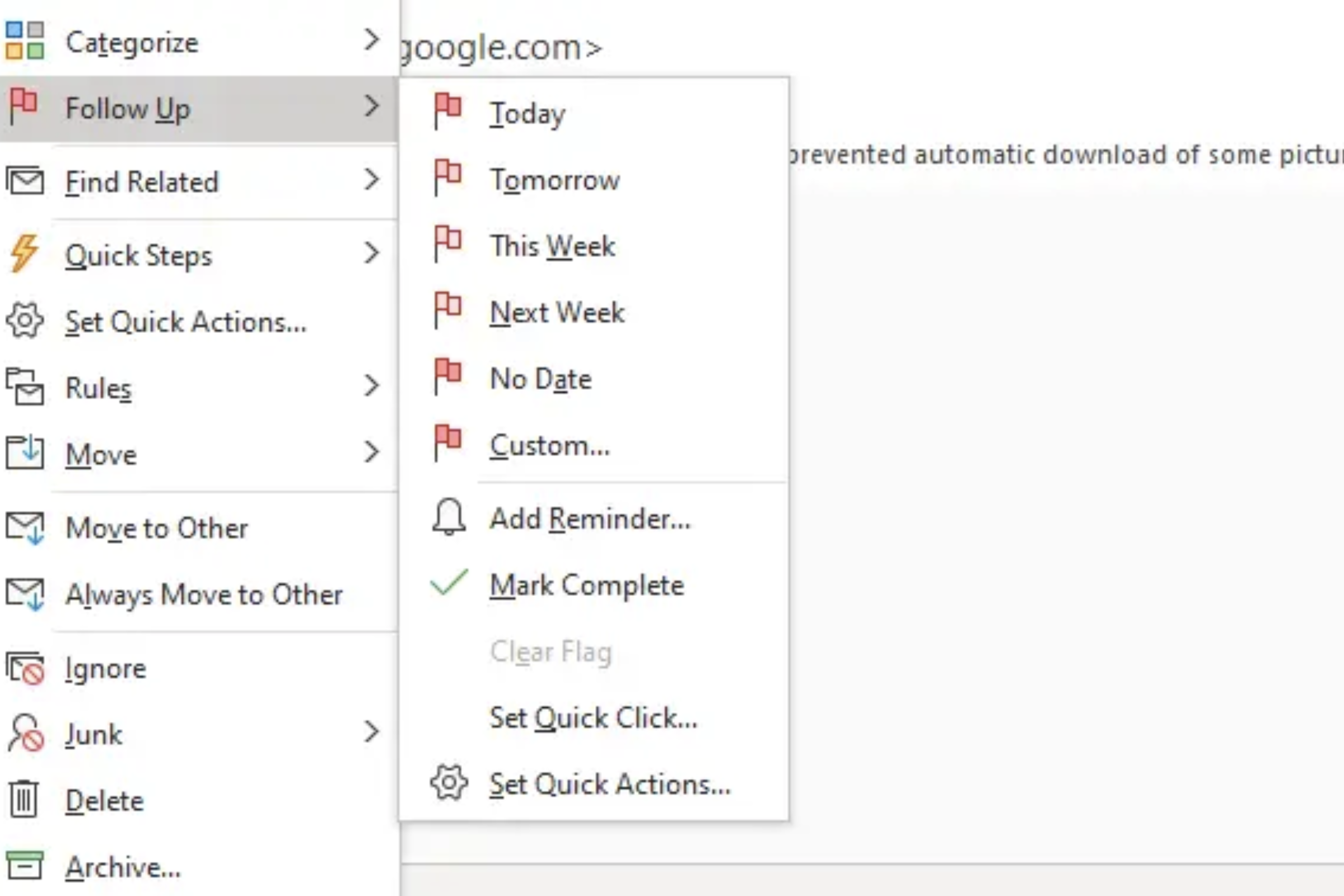
Use the follow-up feature of MS Outlook
What Are the Benefits of Learning Microsoft Outlook?
Microsoft Outlook is a popular tool for personal communication, integrating with other Microsoft Office applications to perform tasks such as word processing, presentations, data analysis, and email communication.
Learning Microsoft Outlook Advance is a great investment if you want to become more organized and productive in managing your email, calendar, and tasks. Advanced features such as customizing your inbox, managing your schedule, and automating routine tasks can help you save time, streamline your workflow, and stay on top of your game. Whether you're a student, business professional, or entrepreneur, mastering Outlook can help you stay organized and achieve your goals. Don't wait any longer, start today and unlock the full potential of Microsoft Outlook.
Teams by Microsoft
Microsoft Teams is a collaborative workspace designed to aid worker productivity, launched in 2017 as a rival to Slack. Since its launch, it has become a key part of Microsoft's workplace productivity and collaboration strategy.

MS team logo
Microsoft Teams and its features
Teams provide instant messaging, audio/video calling, online meetings, mobile experiences, web conferencing, file/data collaboration, extensibility, and integration with Microsoft 365.
The top new Microsoft Teams collaboration features
Microsoft has added new capabilities to Teams to improve video meetings, such as breakout rooms, improved whiteboard, live transcription, and meeting recaps. Breakout rooms have audio and video feeds, a chat pane, and screen-sharing capabilities. Live transcription brings together video feeds and documents or images to others in the meeting.
Microsoft Teams advance tips for Microsoft Office
1.Pin important chats and channels
Pinning important chats and channels can make them easy to find and access. To pin a chat or channel, right-click on it and select Pin.

Pin important chats and channels in MS teams
2.Use keyboard shortcuts
Keyboard shortcuts can save you time when using Teams.

Use keyboard shortcuts MS teams
3.Use Teams templates
Teams templates allow you to quickly create new teams with predefined channels, apps, and settings. Use it to stay organized and plan your schedule.
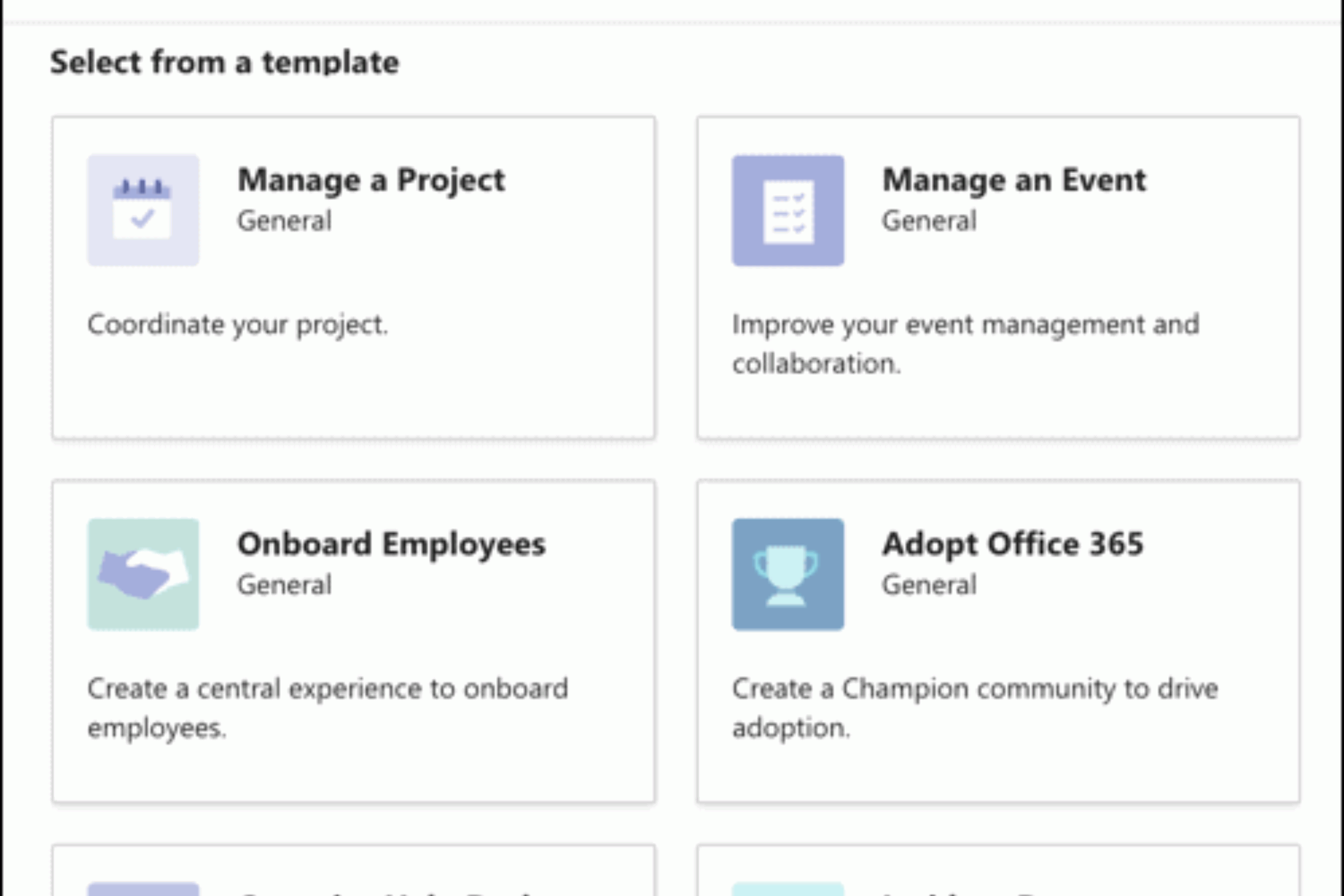
Use Teams templates MS teams
4. Use the background blur feature
The background blur feature in Teams can help to reduce distractions during meetings.
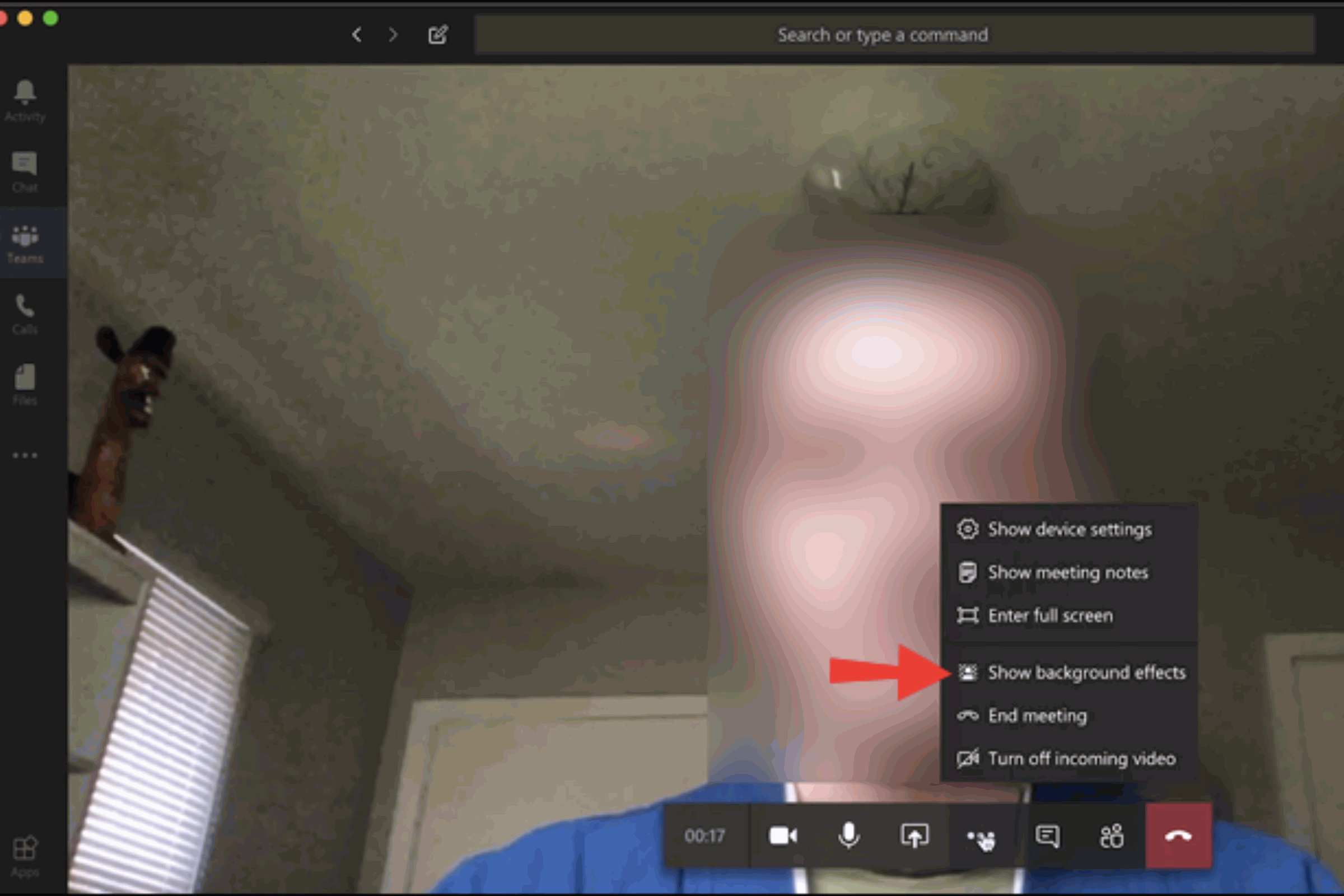
Use the background blur feature MS teams
5.Use the meeting recording feature
The meeting recording feature in Teams allows you to record and save meetings for future reference.
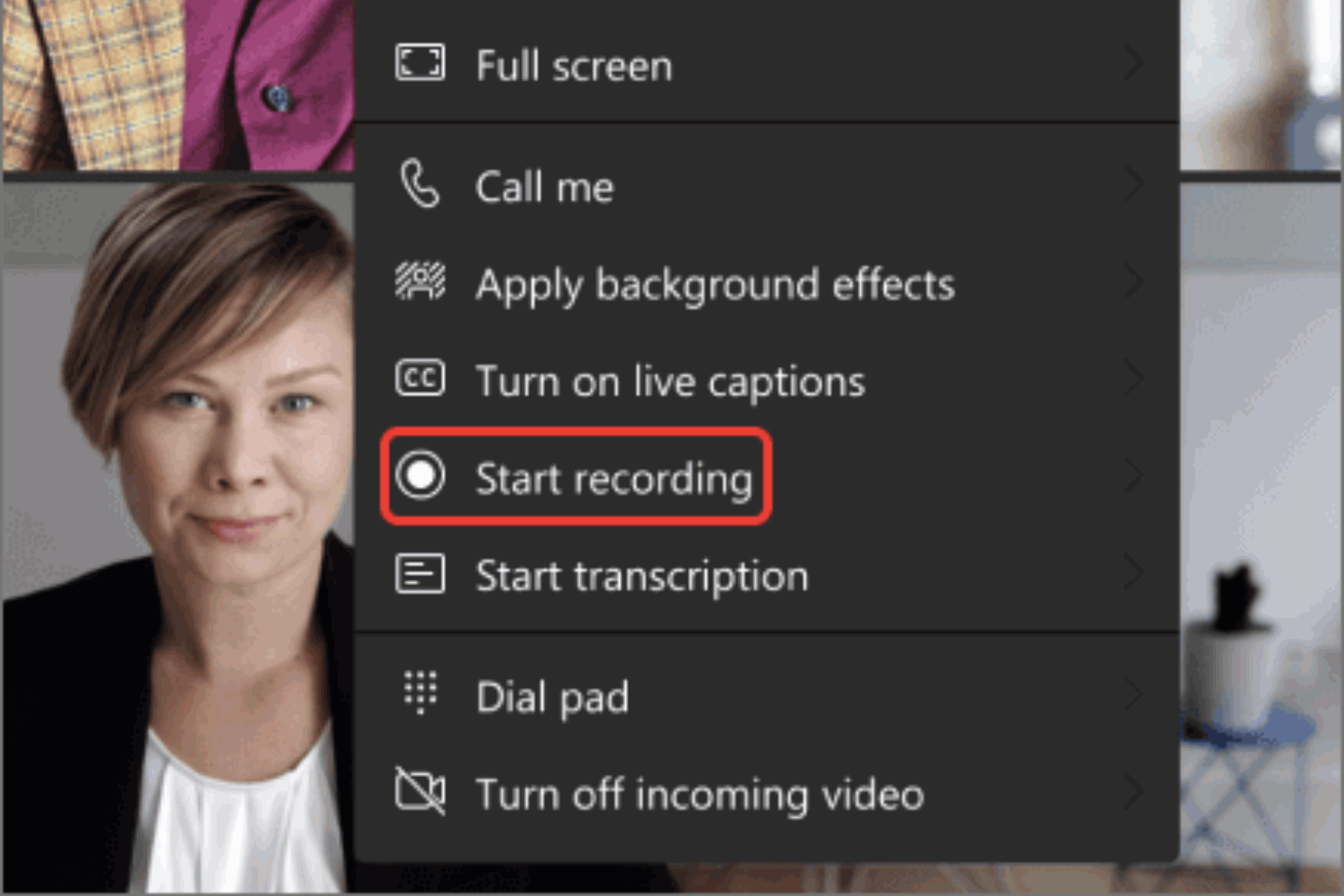
Use the meeting recording feature MS teams
6.Use the app integrations
Teams integrate with third-party apps to improve productivity and streamline workflows.
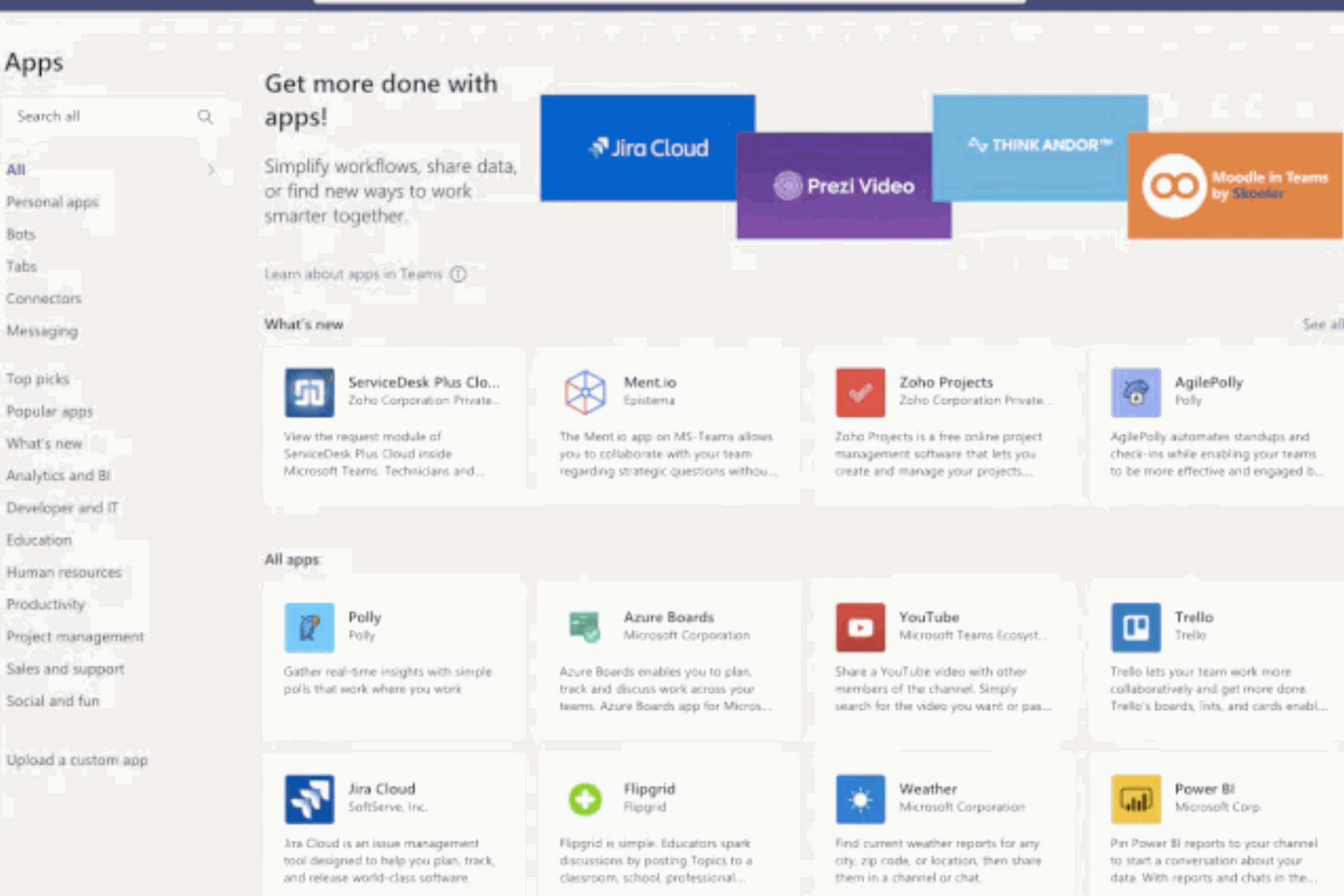
Use the app integrations MS teams
7.Use the analytics feature
Track usage, adoption, and engagement to gain insights and identify areas for improvement.
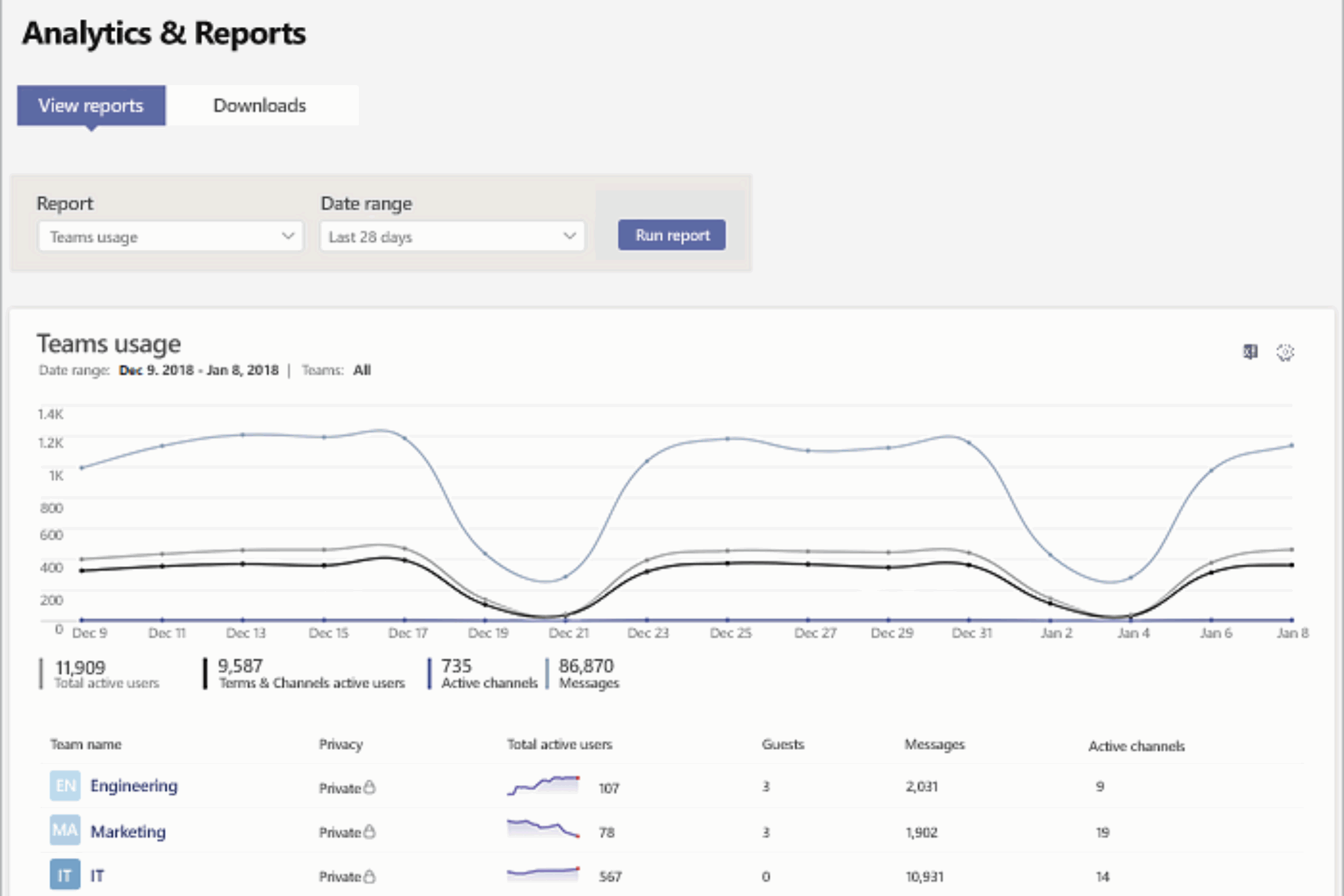
Use the analytics feature MS teams
Advantages of learning Microsoft Office
Using Microsoft Office efficiently can lead to increased productivity and more time to focus on other important tasks.
1. Improved communication
Microsoft Office tools are used in business settings to create documents, spreadsheets, and presentations, which can help people communicate more effectively.
2. Better organization
Microsoft Office tools such as Outlook, OneNote, and SharePoint can help you stay organized and track important information.
3.Access to advanced features
Microsoft Office offers advanced features to help users work more efficiently and effectively, such as data analysis tools and mail merge.
Microsoft Office is one of the most widely used office suites, so knowing how to use it effectively can help you work more effectively with others. It is important to keep up with the latest features and capabilities available in Microsoft Office to stay ahead of the competition in the employment market. Learning is a lifetime process, and by devoting time and effort to growing your Microsoft Office knowledge, you are investing in yourself and future work success.

