Microsoft Excel Basics Course
Sample Videos
Here are some of the videos you can get when you enrol for the course (Intermediate)
Overview of Microsoft Excel for Intermediate
(Video 3) - Customizing Worksheet
(Video 4) - How To Clean Up Your Data Through Sorting
(Video 7) 10 - 15 Quick Excel Functions
Microsoft Excel Course
These are just some sneak peaks of what you will be exposed however if you wish to experience the full-time experience you may click the link provided.
EXCEL INTERMEDIATE VIDEO COURSE : What'll you learn

I always had to rely on friends and co-workers to help me with excel but was always disappointed in their lack of consistency. I found this course online, which has helped me so much. I can finally balance my budget and do the reports that my boss has been asking for! This course is a no-brainer, even at its original price.
Shaina Rankin
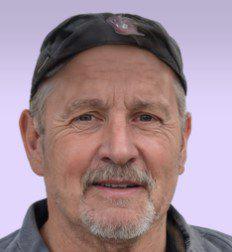
“
I avoided Excel for the longest time.. but I had to learn it, as it was becoming very important for my biz. I Purchased the Beginners Course which was very helpful and easy to follow. Later I also bought the Intermediate and Advanced Course, as my needs with Excel grew as my business was growing. Plus I also wanted to teach my staff, so I needed to upgrade myself. Quick videos, and are not difficult. Excellent choice!
James Mann

“
All the courses are easy to follow, have very short and quick videos, easy for someone like me who has a lot of fears in getting started with Excel, Word and PowerPoint. I was skeptical at first, but as I started the first video, things got going.. I got to know the basics, and it gave me the confidence to go on further with Excel. Thank you for this course! |
Jude Hodge
Get in touch with us
Please email us at support@ezilearnonline.com for a quick response.