EZI LEARN ONLINE
Ezi Learn Online is a learning platform that offers online video courses that are easy to follow and available at your own pace. With courses from Microsoft Office, Programming, Digital Marketing and more, you can learn at your own pace.
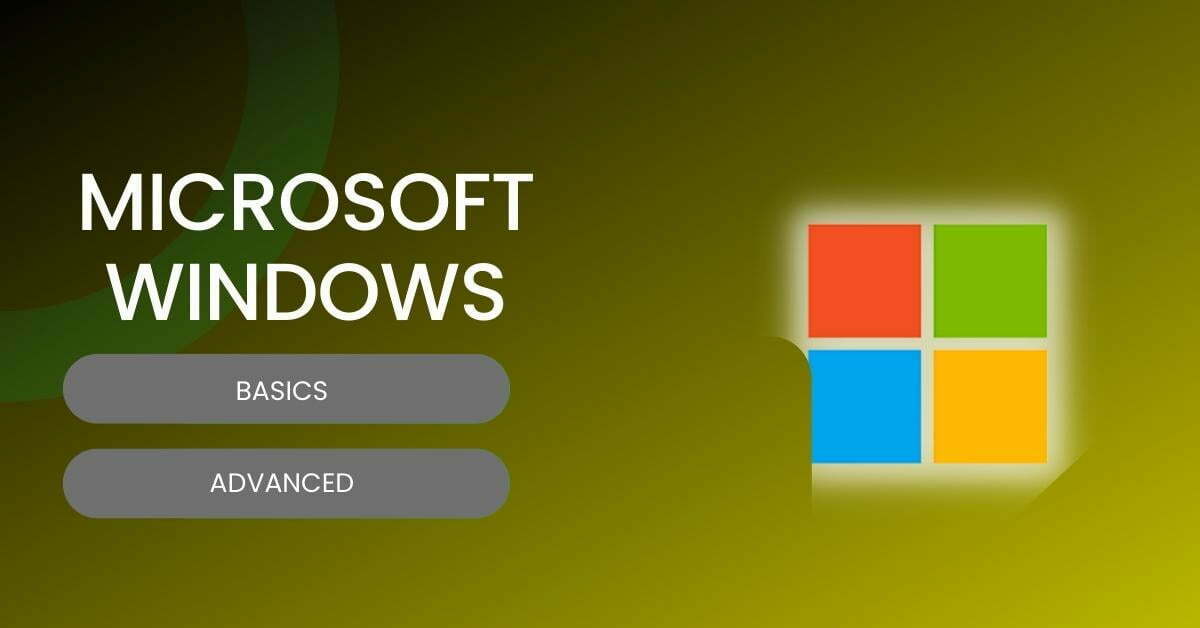
WINDOWS 10 BASICS
Course Overview
About Windows 10:
Windows 10 has integrated features that let corporate IT departments secure and manage devices running the operating system using mobile device management (MDM) software. Additionally, businesses have access to established desktop management tools like Microsoft System Center Configuration Manager.
Why take the course?
Whether you are upgrading from an earlier version of Windows or are brand-new to Windows, this course will equip you with the information and abilities required to be a skilled user. Years of classroom training expertise and teaching methods have been blended to create a simple course that you may adapt to your unique learning requirements. You can learn Windows by starting the simple interface, clicking to launch a start lesson, or opening the manual.
What you’ll learn:
Students will learn how to:
Use Windows Explorer effectively
Make adjustments and personalize settings for Windows 10
Work With Files and Folders
Create Documents
Use the Internet with Microsoft Edge
Interactive Learning:
You will learn as our knowledgeable instructor walks you through each lesson step-by-step throughout the course. You will watch each function carried out throughout this interactive learning experience just as though your instructor is present. The rich content provided are materials you could go back to whenever you feel the need to refresh your brain.
COURSE OUTLINE
- Overview
- File Explorer File Menu
- File Explorer - File Menu - Part 2
- File Explorer Home Menu
- File Explorer - Share Menu
- File Explorer - View Menu
- File Explorer View Menu
- File Explorer Search Menu
- Managing Your Desktop
- Managing Your Display
- Managing Cortana - Voice Assist
- Quick Assist Settings
- Media Streaming Settings
- Recording A Screen Video
- Recording An Audio
- Taking A Snapshot of Your Screen
- Recording Your Steps
- Capturing Webcam Video
- Adding Applications
- Conclusion
WINDOWS 10 ADVANCED
COURSE OUTLINE
- Overview
- Managing Start Up Speed
- Managing Open Applications
- Managing Your Hard Drive Space
- Managing Your Hard Drive Space - Storage Sense
- Managing Frozen Applications
- Managing Your PC Remotely
- Managing Your PC Remotely - Part 2
- Managing Desktop Notifications - Focus Assist
- Linking Your Mobile Device
- Managing Your Backups and Restore Points
- Managing Your Default Applications
- Managing Your Workspace
- Microsoft Edge - Write Notes
- Managing Edge - Dot Menu
- Managing Edge - Settings Menu Link
- Managing Edge With Cortana
- Managing Default Applications with Edge
- Managing Lost Windows
- Conclusion - Managing Voice Recognition
MICROSOFT WINDOWS 10 BASICS
Purchase Microsoft Windows 10 Basics here!
Bundle Courses
Save money with our bundles!
Get in touch with us
Please email us at support@ezilearnonline.com for a quick response.
